Exhibition dates: 4th September – 25th October 2014
Vale Ray K. Metzker. An artist who made difference.
.
The one and only Ray K. Metzker has made his last photograph, passing away recently at the age of 83.
RESPECT. That is the word that springs to mind when I think of this artist. I utterly respect this man’s work for its integrity, vision, experimentation and intensity. He was committed to discovering the potential of black and white photography. In images that challenge our perception of what photography is, what photography can do, and what realities it can depict, Metzker produced sublimely beautiful and evocative images that were distinctly his own. They are formidable photographs. You cannot mistake his work for that of any other artist.
His handling of line and light is that of a master. His understanding of angle, camera placement, composition, composites, multiple-exposure, superimposition of negatives, juxtapositions of two images, solarization and other formal elements AS…





 Step 1. Open the image
Step 1. Open the image 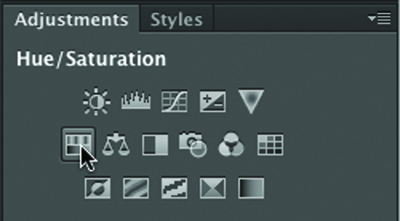 Step 2. You’ll first add a Saturation adjustment layer for comparison. In the Adjustments panel, click Saturation icon to add a new adjustment layer.
Step 2. You’ll first add a Saturation adjustment layer for comparison. In the Adjustments panel, click Saturation icon to add a new adjustment layer. Step 3. Drag the Saturation slider to the right until the colors in the image start to clip.
Step 3. Drag the Saturation slider to the right until the colors in the image start to clip.